Namecheap GZIP is a file compression feature available in cPanel hosting provided by Namecheap. It has an inbuilt tool that helps to reduce the size of files to make them more manageable and efficient.
GZIP compression is essential for webmasters and website owners who want to optimize their website’s speed and performance.
In this article, we’ll explore what GZIP compression is, the benefits of using it, and how to enable it on Namecheap hosting.
What is GZIP compression?
GZIP is a file compression format that compresses files to reduce their size. This format is used to compress various types of files such as HTML, CSS, JavaScript, and XML. GZIP compression helps to reduce the file size by up to 70%, which significantly improves website performance and speed.
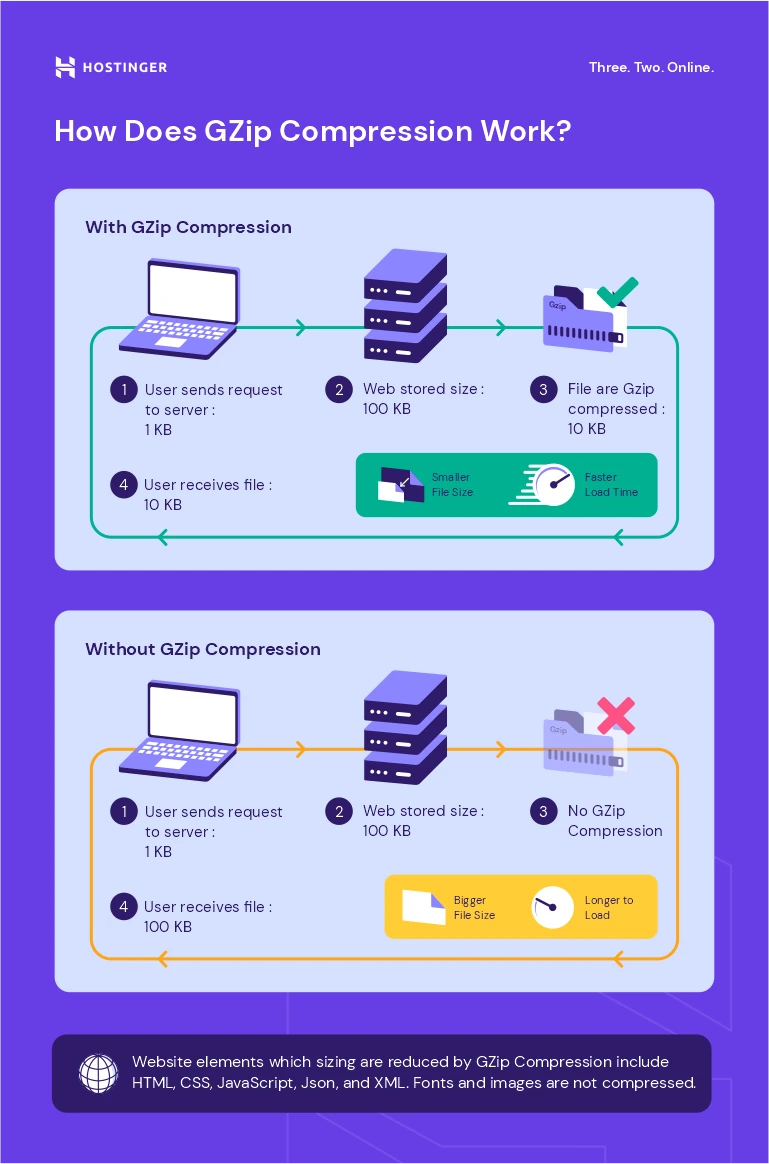
Why use Namecheap GZIP compression in hosting?
GZIP compression is beneficial for website owners and webmasters in several ways:
- Improves website speed: GZIP compression reduces the size of files, which means they can be downloaded and loaded much faster, improving website speed.
- Saves bandwidth: Smaller file sizes mean less data is transferred between the server and the client, which helps to reduce bandwidth usage.
- Better SEO ranking: Google considers website speed to be an essential ranking factor, and GZIP compression can significantly improve website speed, leading to better SEO ranking.
- Improved user experience: Faster loading times and improved website speed can improve user experience, which can lead to increased engagement and conversions.
Enabling GZIP compression on Namecheap hosting
Namecheap hosting provides an easy way to enable GZIP compression for your website. Here’s how:
Step 1: Log in to your cPanel account
To enable GZIP compression, you need to log in to your cPanel account. You can do this by going to the Namecheap website, clicking on the “Account” button, and then clicking “Log in.”
Step 2: Navigate to the “Optimize Website” option
Once you’re logged in to cPanel, navigate to the “Optimize Website” option, which can be found under the “Software” section.
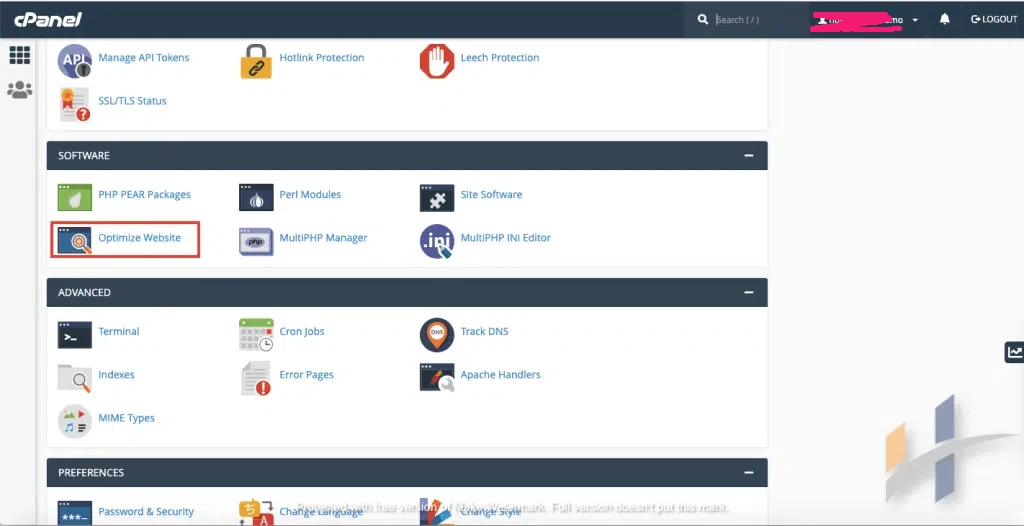
Step 3: Enable GZIP compression
Under the “Optimize Website” section, you’ll see an option to “Compress all content.” Click on this option to enable GZIP compression for your website.
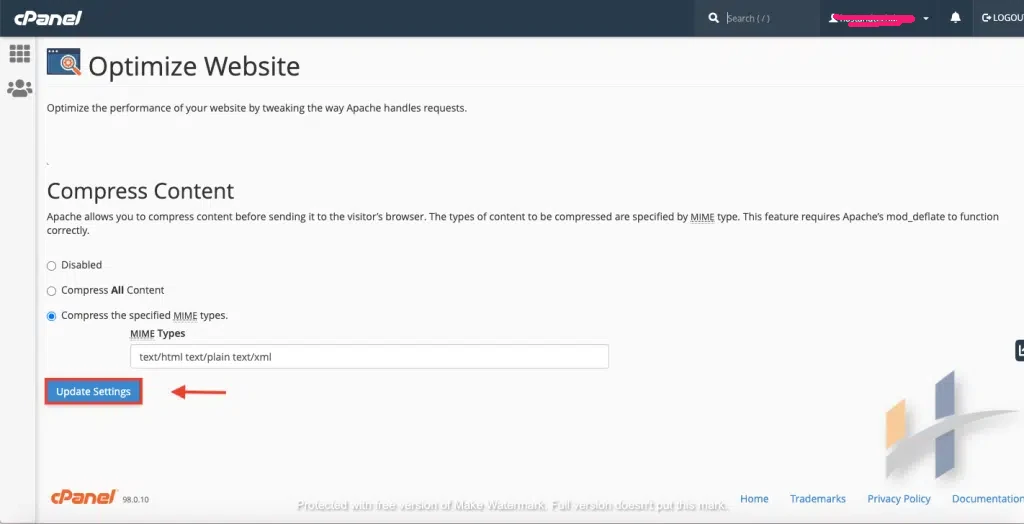
Step 4: Save changes
Once you’ve enabled GZIP compression, click on the “Update Settings” button to save your changes.
Common problems with GZIP compression on Namecheap hosting
While GZIP compression can be beneficial, it can also cause some problems if not properly configured. Here are some common problems you may encounter when using GZIP compression on Namecheap hosting:
- Incompatibility issues: Some older browsers or devices may not be compatible with GZIP compression, which can lead to issues with website display or functionality.
- Incorrectly compressed files: If files are compressed incorrectly, it can lead to issues with website performance or functionality.
- Configuration issues: Incorrect GZIP compression configuration can lead to issues with website performance or functionality.
Solutions to common problems with GZIP compression on Namecheap hosting
- Incompatibility issues: To avoid incompatibility issues, you can check the user agent of the browser or device accessing your website and disable GZIP compression for those that are not compatible.
- Incorrectly compressed files: You can avoid incorrectly compressed files by testing your website thoroughly after enabling GZIP compression to ensure there are no issues.
- Configuration issues: You can avoid configuration issues by ensuring that GZIP compression is correctly configured and regularly testing your website to ensure there are no issues.
Alternatives to GZIP compression
While Gzip compression is a popular and effective solution for improving website loading times and performance, there are also several alternatives that website owners may consider. Some of these alternatives include:
Brotli compression: Brotli is a newer compression algorithm that can provide better compression ratios than Gzip. It is supported by most modern web browsers and can provide faster loading times and better website performance.
Content delivery networks (CDNs): Content delivery networks can help to improve website performance by caching website content and delivering it from servers located closer to website visitors. This can lead to faster loading times and improved user experience.
Image optimization: Optimizing images can help to reduce the size of website files, leading to faster loading times and improved website performance. This can be achieved through a variety of methods, such as reducing image size, compressing images, and using optimized image file formats.
Conclusion
Overall, Gzip compression can be an effective solution for improving website loading times and performance with Namecheap. However, website owners should be aware of the common problems that may arise when using Gzip compression and be prepared to implement solutions or alternatives as