Want to know the key differences between hPanel vs cPanel? As a systems engineer, I understand the importance of choosing the right control panel for managing your web hosting environment. Two popular options in the market are hPanel and cPanel.
In this article, we will dive deep into the features, pros, and cons of both hPanel and cPanel, helping you make an informed decision on which control panel is best suited for your needs.
Overview of hPanel and cPanel
hPanel is a custom-built control panel developed by Hostinger, a leading web hosting provider. It is designed to be user-friendly and intuitive, offering a wide range of features and tools to manage your website efficiently. hPanel is exclusively available for Hostinger customers.
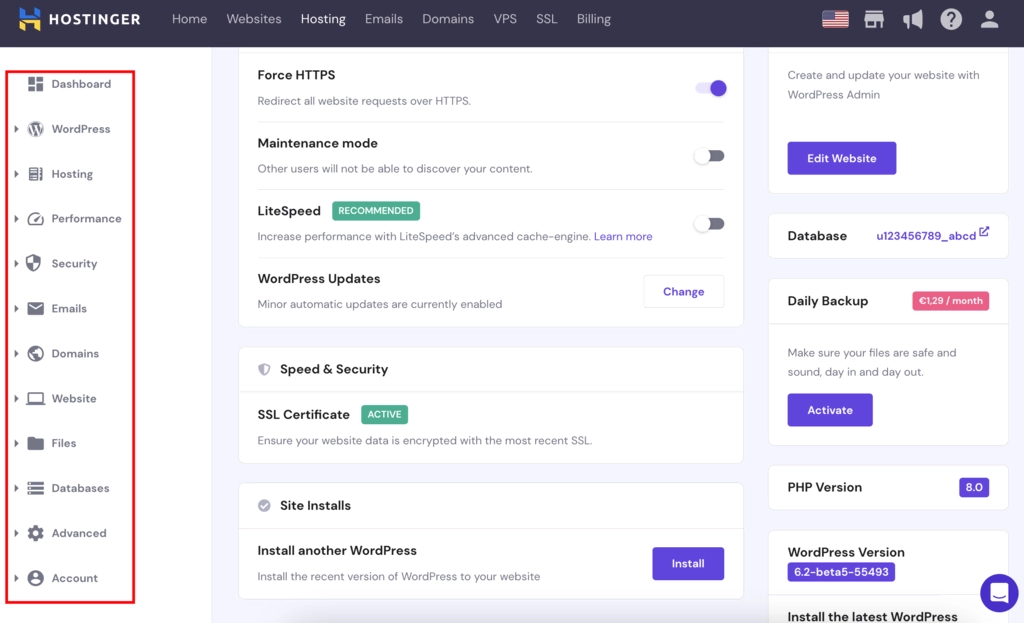
cPanel, on the other hand, is a widely-used control panel that has been around since 1996. It is a Linux-based control panel that provides a graphical interface and automation tools to simplify the process of hosting a website. cPanel is compatible with various web hosting providers, making it a popular choice among users.
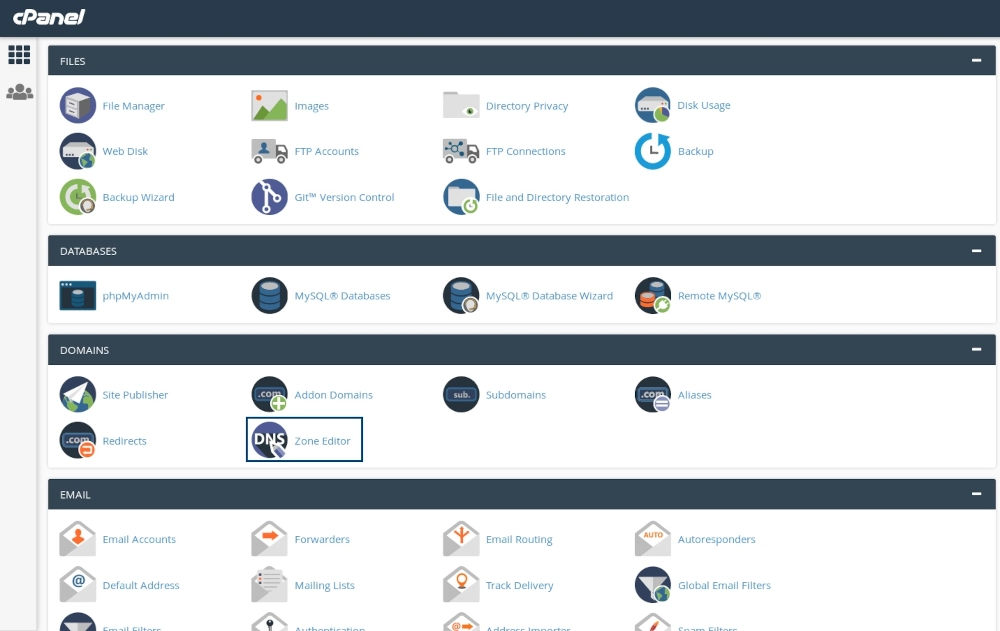
hPanel vs CPanel Features Comparison
Both hPanel and cPanel offer a comprehensive set of features to manage your web hosting environment. Let’s compare the key features of both control panels:
| Feature | hPanel | cPanel |
|---|---|---|
| User Interface | Modern, clean, and easy to navigate | Traditional, tiered layout with customizable icons |
| Domain Management | Manage multiple domains, subdomains, and DNS records | Similar domain management features |
| Email Management | Robust email management system with spam protection | Comprehensive email management and spam protection |
| File Management | Built-in file manager, FTP and SFTP support | Built-in file manager, FTP, SFTP, and Web Disk |
| Database Management | MySQL database management, phpMyAdmin | MySQL and PostgreSQL, phpMyAdmin, phpPgAdmin |
| Security Features | SSL, IP blocking, hotlink protection, malware scanner | SSL, IP blocking, hotlink protection, ModSecurity |
| Pricing | Included with Hostinger’s web hosting plans | Varies depending on hosting provider and plan |
| Support and Documentation | 24/7 customer support, knowledge base, tutorials | Large community, extensive documentation, forums |
| Compatibility | Exclusive to Hostinger customers | Compatible with various web hosting providers |
a. User Interface
hPanel: The user interface of hPanel is modern, clean, and easy to navigate. It offers a well-organized layout with icons and labels, making it simple for users to find the tools they need.
cPanel: cPanel also has a user-friendly interface, but its design is more traditional compared to hPanel. It uses a tiered layout with categories and icons, which can be customized according to user preferences.
b. Domain Management
hPanel: hPanel allows you to manage multiple domains, subdomains, and parked domains with ease. You can also set up domain redirects and manage DNS records directly from the control panel.
cPanel: cPanel offers similar domain management features, including the ability to manage multiple domains, subdomains, and parked domains. It also provides advanced DNS management tools and domain redirects.
c. Email Management
hPanel: hPanel offers a robust email management system, allowing you to create and manage email accounts, set up email forwarding, and configure autoresponders. It also includes built-in spam protection and email filtering options.
cPanel: cPanel provides a comprehensive email management system, including the ability to create and manage email accounts, set up email forwarding, and configure autoresponders. It also offers advanced spam protection and email filtering options.
d. File Management
hPanel: hPanel includes a built-in file manager that allows you to upload, download, edit, and manage files directly from the control panel. It also supports FTP and SFTP for secure file transfers.
cPanel: cPanel also features a built-in file manager, along with support for FTP and SFTP. It offers additional tools like Web Disk, which allows you to manage files using a drag-and-drop interface.
e. Database Management
hPanel: hPanel provides tools for managing MySQL databases, including the ability to create, edit, and delete databases and manage database users. It also includes phpMyAdmin for advanced database management.
cPanel: cPanel offers similar database management features, with support for MySQL and PostgreSQL databases. It also includes phpMyAdmin and phpPgAdmin for advanced database management.
f. Security Features
hPanel: hPanel includes various security features, such as SSL certificate management, IP blocking, hotlink protection, and password-protected directories. It also offers automated backups and a built-in malware scanner.
cPanel: cPanel provides a wide range of security features, including SSL certificate management, IP blocking, hotlink protection, and password-protected directories. It also offers advanced security tools like ModSecurity, SSH access, and automated backups.
h. hPanel vs cPanel pricing comparison
hPanel: hPanel is included with Hostinger’s web hosting plans at no additional cost. Hostinger offers competitive pricing for their hosting services, making hPanel an affordable option for users.
cPanel: cPanel licensing costs vary depending on the hosting provider and the type of plan you choose. Some providers include cPanel in their hosting plans, while others charge an additional fee for using cPanel.
i. Support and Documentation
hPanel: Hostinger offers 24/7 customer support for hPanel users, along with a comprehensive knowledge base and tutorials to help you get started.
cPanel: cPanel has a large community and extensive documentation, including a knowledge base, video tutorials, and forums. Most web hosting providers also offer support for cPanel-related issues.
hPanel vs cPanel – Pros and Cons
hPanel Pros:
- Modern and intuitive user interface
- Exclusive to Hostinger customers, ensuring seamless integration with their hosting services
- Competitive pricing
hPanel Cons:
- Limited to Hostinger customers
- Lacks some advanced features available in cPanel
cPanel Pros:
- Widely-used and compatible with various web hosting providers
- Comprehensive set of features and tools
- Large community and extensive documentation
cPanel Cons:
- Traditional user interface design
- Licensing costs can be higher compared to hPanel
Conclusion
Both hPanel and cPanel are powerful control panels that offer a wide range of features and tools to manage your web hosting environment. hPanel is an excellent choice for Hostinger customers, as it is designed specifically for their hosting services and offers a modern, user-friendly interface. cPanel, on the other hand, is a popular and widely-used control panel that is compatible with various web hosting providers, making it a versatile option for users.
Ultimately, the choice between hPanel and cPanel will depend on your specific needs, hosting provider, and personal preferences. By considering the features, pros, and cons of both control panels, you can make an informed decision that best suits your requirements.